Add a New Account
Use the Add button on the Cashiering Accounts screen to set up a new account.
Navigate to Cashiering > Accounts.
On the Accounts tab, click the Add button.
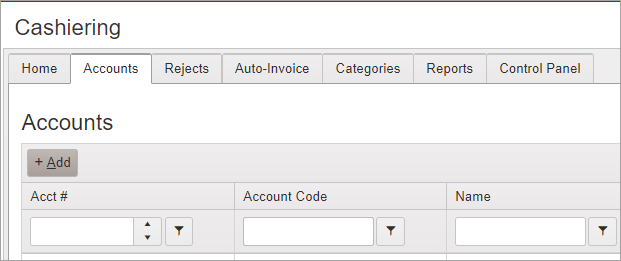
The Edit dialog opens. Follow the instructions for each field in the table below to create a new account.
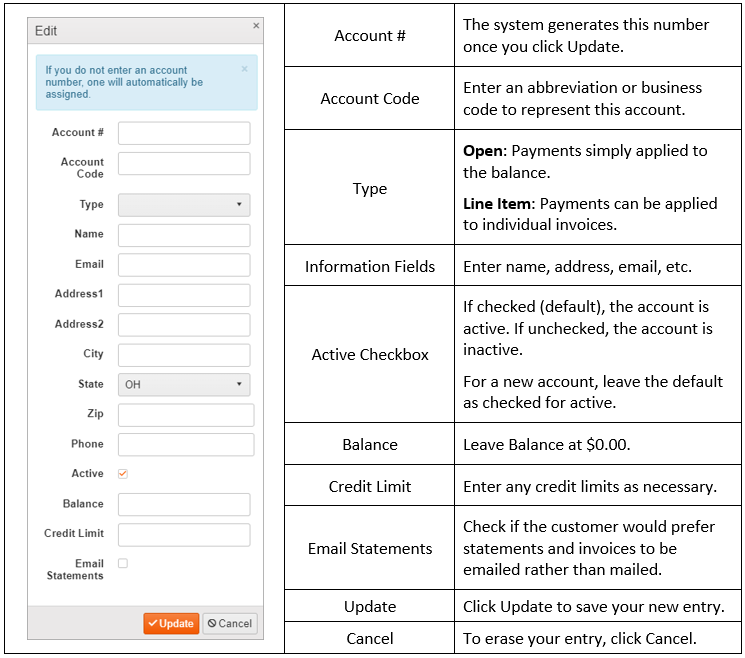
For more information, see: